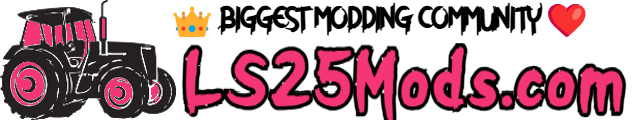Managing your farm has never been smoother with the latest improvements in Farming Simulator 25. The game introduces reimagined AI workers that are more precise and dependable than ever. Every vehicle can now benefit from GPS-powered steering assistance to maximize efficiency, or you can stick to the classic, hands-on approach – the choice is yours.
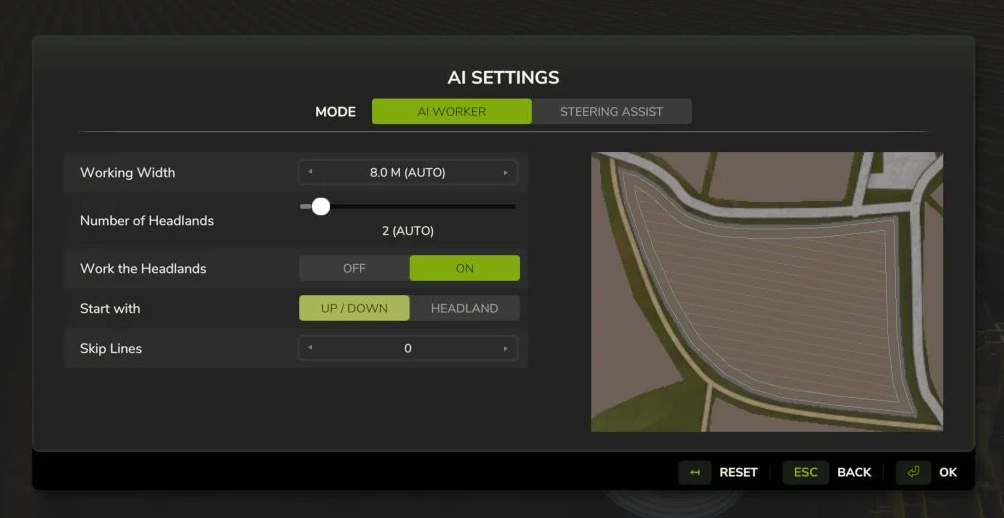
Mark Your Calendar: Farming Simulator 25 Mods Launch on November 12th!
Pre-order now and receive the exclusive MacDon Pack. Available for PC, PS5, and Xbox Series X/S.
Smarter AI Workers for Streamlined Farming
Activating an AI worker remains simple – press a button to hand over control. Hold the button to access advanced configuration settings.

Key Features of the AI Worker Mode:
- Predefined Settings: The system automatically selects optimal configurations based on field size and shape, with a real-time preview of AI performance.
- Customizable Working Width: Automatically set to match the attached tool, with the option to adjust for overlaps.
- Headlands Management: Configure the number of headlands according to the machine and task. Decide if the headlands should be treated like the main field or reserved for turning lanes.
- Start Position: Choose whether the AI begins with headlands first (ideal for harvesting) or starts with the main field for tasks like cultivating or plowing.
- Skip Lines Feature: Create spacing between rows, allowing you to operate other machinery simultaneously.
The AI worker prioritizes staying within field boundaries and adjusts its path for optimal performance.
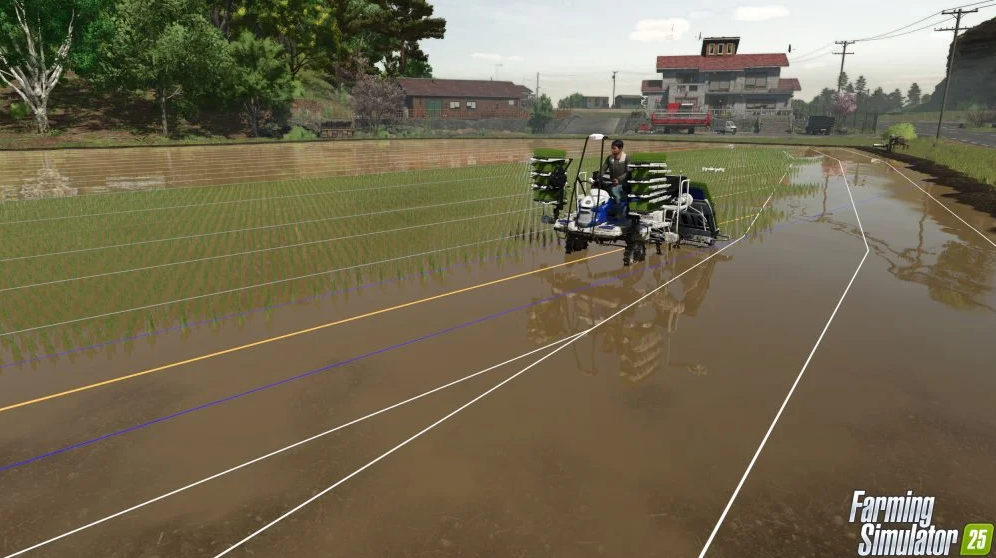
Assisted Steering for Full Control
Prefer to operate the machinery yourself? Farming Simulator 25 allows players to retrofit any tractor with GPS functionality, enabling efficient farming without AI assistance.
Steering Assist Features:
- Adjustable Working Width: Automatically set based on attached tools, with the option to modify.
- Headlands Configuration: Customizable settings tailored to your equipment.
- Flexible Work Direction: Adjust work direction to any angle, ideal for avoiding sun glare or optimizing workflow.
- Side Offset Control: Perfect for tools with an offset, such as specific mowers.
- 3D Line Display: Toggle guidance lines for better visibility, available in both third-person and cabin views.
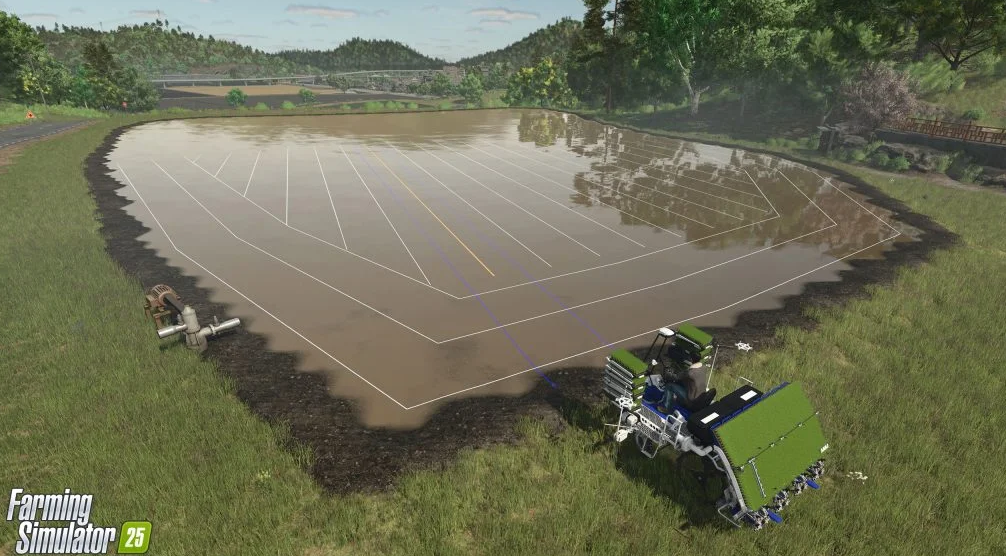
The live display of steering lines ensures you’re always aware of your progress. The HUD shows a “ready” status when your machine is correctly aligned. Active lines are highlighted in orange and turn green as you begin, while blue lines indicate the working width, and completed lines are shown in gray for easy tracking.
Experience Smarter, Precision Farming
Take control and elevate your farming experience with precision tools in Farming Simulator 25. Begin your journey on November 12th and see where innovation meets tradition!